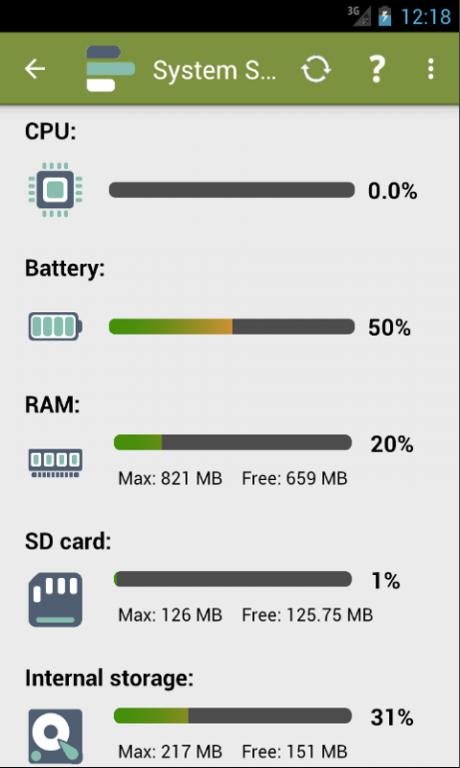SysDoctor Free 1.0.2
Free Version
Publisher Description
Sys Doctor Free
LDM presents SysDoctor, a useful and complete tool box with a useful management and analysis tools compilation. Optimizes and improves the performance of your system.
SysDoctor has an simple and intuitive design with essential utilities to manage and optimize your smartphone or tablet. This app is designed and optimized for casual users and is very easy to use.
Tools:
- System stats - Show your device system statistics like CPU and RAM usage and many more.
- Device info - Get your smartphone or tablet main specifications.
- Network manager - Manage your device network connections (WIFI, Bluetooth, GOS and more).
- App manager - Easily manage the installed apps.
- Task manager - Manage all the task.
- Terminal - Execute shell commands in your Android.
- Device report - Get a detailed device report. Share and export the report easy.
- File Manager - A complete file manager, copy, delete, move, share, search your files.
Features:
- Simple and intuitive design.
- High precisión tools.
- Compatible with all tablets and smartphones.
- Easily configurable
- Totally Free.
Available Pro version without ads. Supports developers and download the Pro version.
Reach the next level with Easy Tools!
L D M. Get smarter!
About SysDoctor Free
SysDoctor Free is a free app for Android published in the System Maintenance list of apps, part of System Utilities.
The company that develops SysDoctor Free is LDM soft. The latest version released by its developer is 1.0.2.
To install SysDoctor Free on your Android device, just click the green Continue To App button above to start the installation process. The app is listed on our website since 2016-06-19 and was downloaded 15 times. We have already checked if the download link is safe, however for your own protection we recommend that you scan the downloaded app with your antivirus. Your antivirus may detect the SysDoctor Free as malware as malware if the download link to ldm.app.tools.systemdoctor.free is broken.
How to install SysDoctor Free on your Android device:
- Click on the Continue To App button on our website. This will redirect you to Google Play.
- Once the SysDoctor Free is shown in the Google Play listing of your Android device, you can start its download and installation. Tap on the Install button located below the search bar and to the right of the app icon.
- A pop-up window with the permissions required by SysDoctor Free will be shown. Click on Accept to continue the process.
- SysDoctor Free will be downloaded onto your device, displaying a progress. Once the download completes, the installation will start and you'll get a notification after the installation is finished.